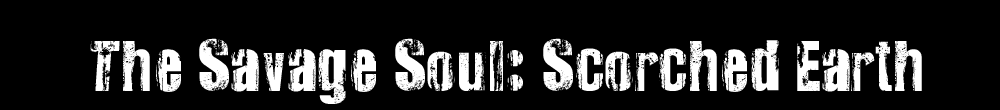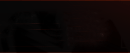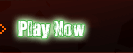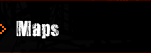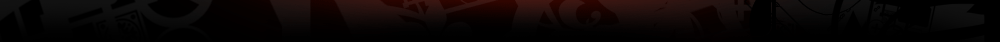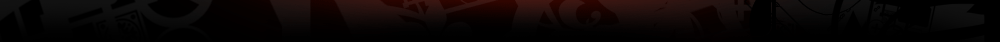|
Connecting Via Mud Client
There are many different Mud clients that offer a variety of options and
interfaces. We recommended:
- TinTin++ - A straight forward client that
supports modern protocols as well as supporting scripting, aliases,
and a host of other functionality from a simple console interface. (Windows, Mac, Linux)
- MushClient - A Windows based
client with full support and scripting. This is an excellent client that can also
be run in Mac and Linux under Wine.
- Mudlet - Mudlet is a full-featured
client that is available on all platforms and supports just about
everything. (Windows, Mac, Linux)
Connecting Via Telnet
When connecting via telnet you may only have a subset of the functionality
of a full mud client. Some of the most obvious differences are available color
sets and support for additional protocols like MSSP.
Windows - Use the Windows telnet.exe with the host and port
to connect. You may need to install telnet if it isn't already. If this is the
case please pick up an existing mud client instead. You will be much happier.
Trust me, I'm a doctor (or play one on TV).
Mac / Linux - Open a terminal session and execute:
telnet savsoul.com 6666
This will connect you to the mud and allow you to play.
|